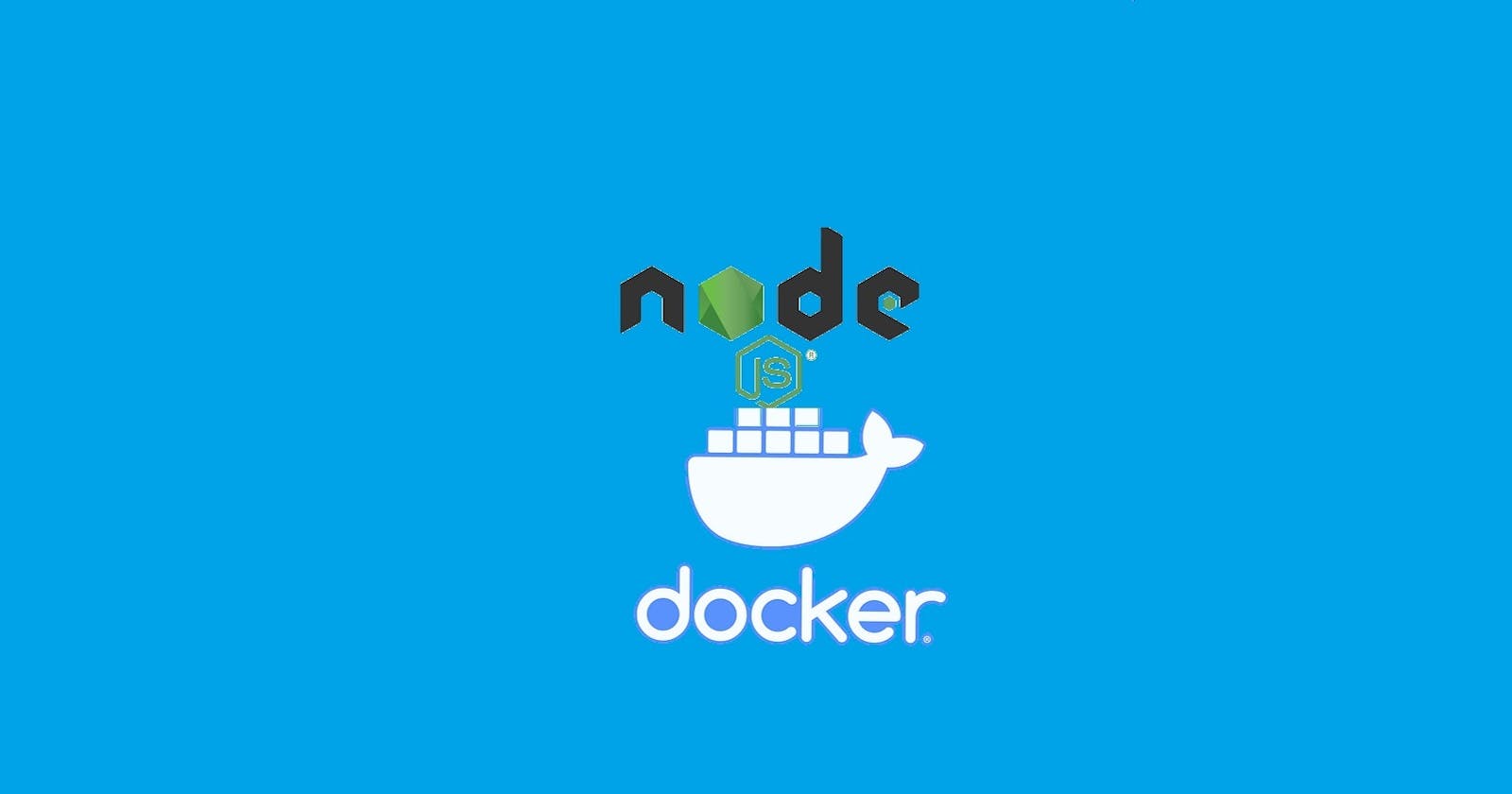Table of contents
In today's software development landscape, containerization has gained immense popularity. Docker, one of the leading containerization platforms, allows developers to package their applications and dependencies into lightweight, portable containers. This tutorial will guide you through the process of deploying a Node.js application to Docker, enabling you to achieve consistency, scalability, and ease of deployment.
Prerequisites:
Before diving into the tutorial, make sure you have the following prerequisites in place:
Basic knowledge of Node.js and JavaScript.
Familiarity with Docker concepts and its installation on your machine.
A Node.js application ready for deployment.
Step 1: Dockerize Your Node.js Application
Set up a new directory for your project and navigate to it using the command line.
Create a new file called ‘Dockerfile' in the project directory.
Open the ‘Dockerfile' in a text editor and add the following lines:
# Use an official Node.js runtime as the base image
FROM node:14
# Set the working directory inside the container
WORKDIR /usr/src/app
# Copy package.json and package-lock.json to the working directory
COPY package*.json ./
# Install dependencies
RUN npm install
# Copy the remaining application code
COPY . .
# Expose the port your Node.js app is listening on
EXPOSE 3000
# Define the command to start your Node.js app
CMD [ "node", "app.js" ]
- Save the Dockerfile and close the text editor.
Step 2: Build a Docker Image
Open a terminal or command prompt and navigate to your project directory.
Run the following command to build the Docker image:
docker build -t your-image-name .
- Wait for the build process to complete. Docker will execute each step defined in the ‘Dockerfile’ and create an image based on your application.
Step 3: Run the Docker Container
- Once the image is successfully built, you can run a Docker container using the following command:
docker run -p 3000:3000 -d your-image-name
- This command maps port 3000 from the container to port 3000 on your machine. The ‘-d’ flag runs the container in detached mode, allowing it to run in the background.
Step 4: Test Your Deployed Application
Open a web browser and navigate to http://localhost:3000. You should see your Node.js application running successfully inside the Docker container.
Conclusion:
In this tutorial, you have learned how to deploy a Node.js application to Docker, allowing you to containerize your application and simplify the deployment process. Docker provides a robust and scalable environment for running your applications consistently across different platforms. With this knowledge, you can now leverage the power of Docker to deploy your Node.js applications with ease and efficiency. To harness the full potential of Node.js, it is crucial to hire Nodejs developers on your team to accelerate your Node.js development process.